
Samsung Private Share
- 5.0 RATINGS
- 6.00MB DOWNLOADS
- 4+ AGE
About this app
-
Name Samsung Private Share
-
Category UTILITIES
-
Price Free
-
Safety 100% Safe
-
Version 1.2.01.14
-
Update Dec 05,2024

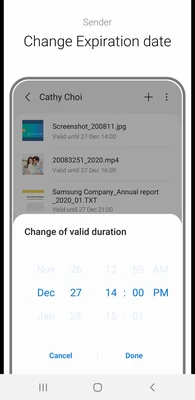
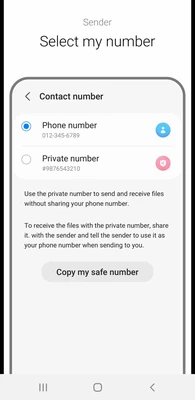
Samsung Private Share: A Secure File Sharing Application
In the era of mobile devices, file transfer has predominantly relied on methods such as Bluetooth and NFC. While these methods offer convenience, they fall short in terms of security. Samsung has taken notice of this security concern surrounding mobile file transfers and has developed a more secure solution: Samsung Private Share.
Samsung Private Share is a newly introduced application by Samsung, designed specifically to address the security issues associated with file sharing on mobile devices. Utilizing advanced encryption technologies, Private Share ensures the safety of files during transmission and sharing. According to reports from SAMMOBILE, the app leverages blockchain technology to fortify the security of file transfers.
With Private Share, users can share files securely across different devices, similar to sending temporary messages. Both the sender and the receiver need to have the Private Share application enabled. The sender initiates a transfer request, and upon acceptance by the receiver, a secure channel is established for file transmission. Users also have the option to set an expiration date for the shared files, ensuring they are automatically deleted from the recipient's device after the specified period. Furthermore, the app prevents recipients from re-sharing the files.
Private Share boasts several additional security features. It disables screenshot functionality during file sharing, although this does not address the potential security risk posed by using another device's camera to photograph the screen. Users can also control access permissions, allowing them to limit printing, copying, and downloading of the shared files. Moreover, the application provides security tracking and auditing functionalities, recording all access and operations performed on the shared files, facilitating user traceability.
The intuitive user interface of Samsung Private Share makes it easy for users to navigate and utilize its various security features. The app is tailored for Samsung device users, offering high compatibility and performance with Samsung's operating systems and hardware. Users can manage file access permissions flexibly, adjusting and revoking permissions as needed.
To use Private Share, users can select files from their gallery or file manager, choose the 'Share' option, and then select 'Private Share.' From the contact list, they can select the recipients and send the files. Additionally, users can customize the expiration date for the shared files and monitor their status in the 'Sent' tab within the Private Share application.
Samsung Private Share is not only a testament to Samsung's commitment to enhancing user security but also a significant step forward in secure mobile file sharing. With its robust encryption, flexible sharing options, and comprehensive security features, Private Share stands out as a reliable choice for users concerned about the privacy and security of their files.











